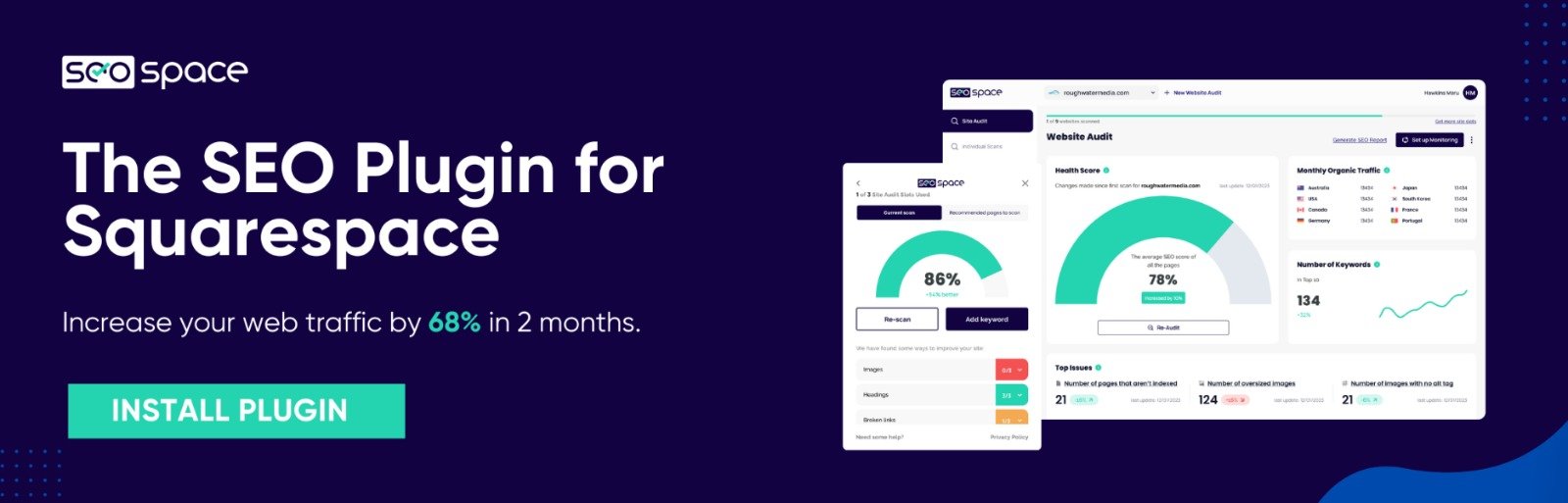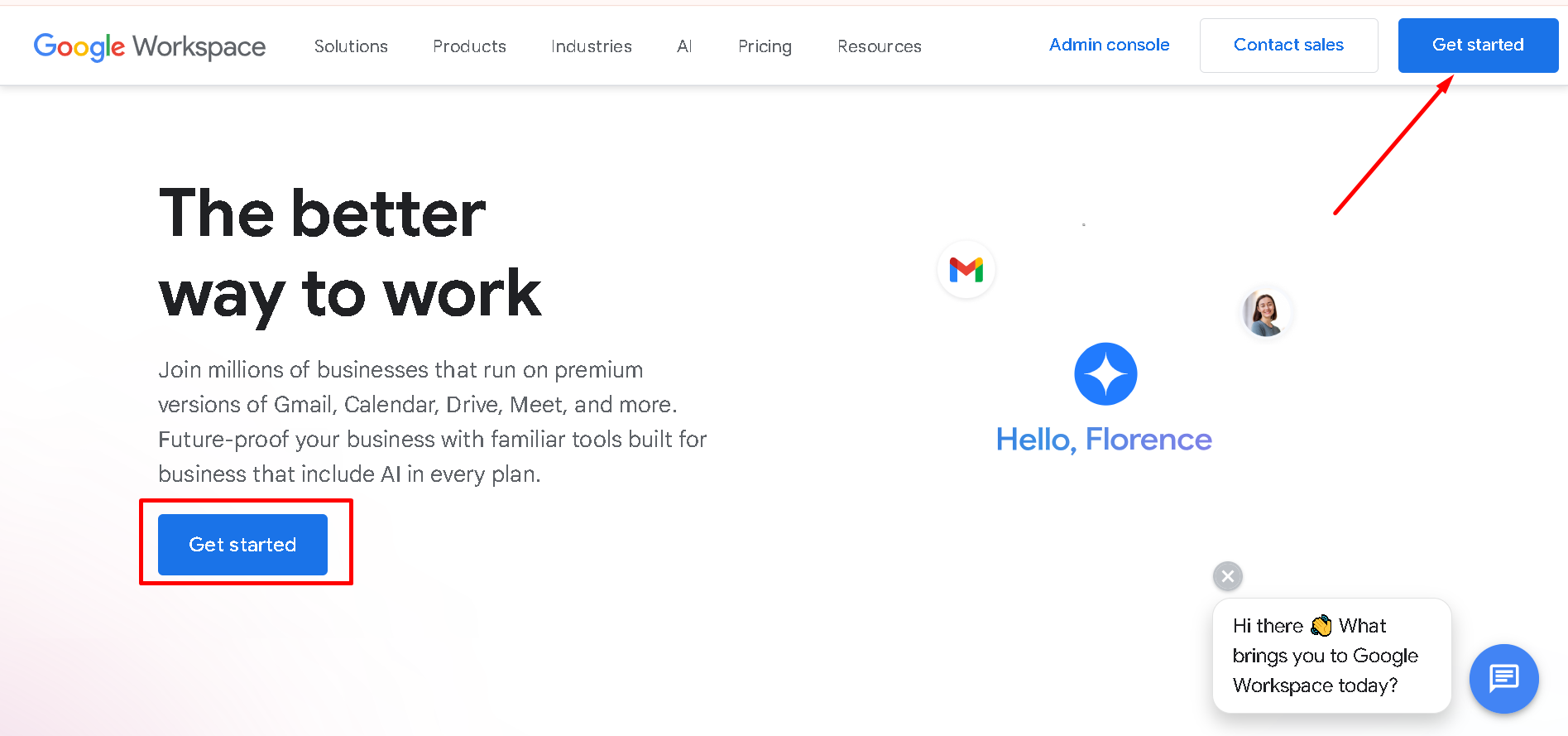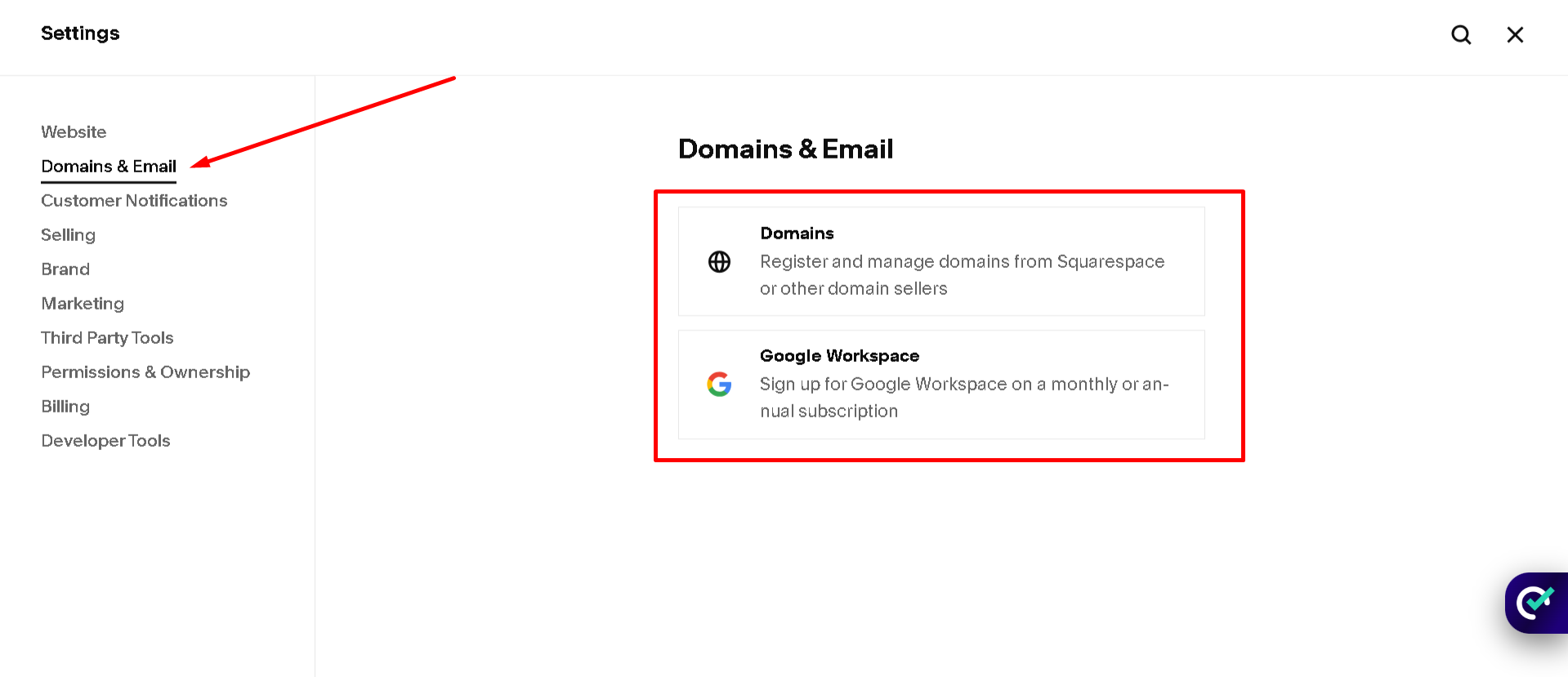How to Connect Google Workspace to Squarespace in 2025
Integrating Google Workspace with Squarespace is a powerful way to streamline your website management and business operations. Whether you're using Google Workspace for email, calendar, or other productivity tools, syncing it with your Squarespace site can save you time and improve efficiency.
In this guide, we'll walk you through how to connect Google Workspace to Squarespace using the simplest and most common method, through your Squarespace account and domain settings.
How to Connect Google Workspace to Squarespace (Step-by-Step)
Here’s a simple, step-by-step process to integrate Google Workspace with Squarespace through your domain settings:
Step 1: Set Up Google Workspace
First, you need a Google Workspace account. If you haven’t already, sign up at Google Workspace. During the sign-up process, Google will ask for your domain name (e.g., yourdomain.com), which should be the same domain you’ve used for your Squarespace website.
You can learn more here: how to publish a Squarespace website.
Step 2: Access Your Squarespace Settings
Login to Squarespace: Go to your Squarespace website and log in to your account.
Navigate to Settings: In the left-hand menu, click on "Settings."
Go to Domains: Under the Settings menu, select "Domains" to manage your website's domain settings.
Step 3: Connect Your Domain to Google Workspace
Squarespace makes it simple to connect Google Workspace to your domain:
Select Your Domain: In the "Domains" section, find the domain you want to connect to Google Workspace.
Use Google Workspace: If your domain is already registered through Squarespace, you'll see an option to connect it directly to Google Workspace. Simply click “Get Started” and follow the prompts.
Verify Your Domain: You will be asked to verify your domain by adding a verification record in your domain's DNS settings. Squarespace will automatically guide you through the process, which usually involves copying and pasting a unique code into your Squarespace DNS settings.
Step 4: Set Up Google Email Accounts
Once your domain is verified, you can create email accounts with Google Workspace, such as support@yourdomain.com, sales@yourdomain.com, and so on. This ensures all your email communications come from your custom domain, which looks more professional and improves deliverability.
Step 5: Finalize the Setup
After the domain is connected and email accounts are set up, you’re ready to use Google Workspace with your Squarespace site. Make sure to test the email addresses by sending test emails to ensure everything is working smoothly.
Why Connect Google Workspace toSquarespace?
Google Workspace offers a suite of tools that can enhance your business operations, from Gmail for professional email addresses to Google Drive for storage and document collaboration. Integrating Google Workspace with Squarespace allows you to manage your domain, email, and website from one convenient platform, keeping everything in sync and professional.
By connecting your domain to Google Workspace, you ensure your email addresses match your website’s domain (for example, yourname@yourdomain.com), which builds trust with your audience and strengthens your branding.
Frequently Asked Questions
Does Square integrate with Google Workspace?
Yes, Squarespace integrates with Google Workspace. You can buy Google Workspace through Squarespace or connect your existing account. This allows you to use a custom domain email, manage Gmail, Calendar, and other tools, all connected to your Squarespace website for smoother communication and a more professional setup.
Why is my Squarespace domain not eligible for Google Workspace?
It appears you're getting this error because you transferred your domain directly to Google instead of through Squarespace. If this is the case, you want to set up your email directly through Google via Google Workspace.
Read more about domains here.
Is Squarespace associated with Google?
Squarespace is not owned by Google, but it works with Google Workspace. You can buy Google Workspace through Squarespace to create a custom email and manage your domain easily with Google tools.
How do I connect Google to Squarespace?
To connect Google to Squarespace, first buy Google Workspace, then verify your domain in the Squarespace settings. Squarespace will add the needed records automatically so you can start using Gmail and other tools.
Conclusion
Connecting Google Workspace to your Squarespace site is simple:
Buy Google Workspace
Connect your domain
Set up Gmail and Google Voice
Add contact info to your site
Want to learn more about making your Squarespace site better?
Check out Squarespace SEO tips, squarespace SEO checklist, and how long does SEO take.
You can also explore Squarespace courses if you're just starting out.
Looking to improve your SEO faster? Try a Squarespace SEO plugin that helps you manage keywords, tags, and site structure without extra tools.