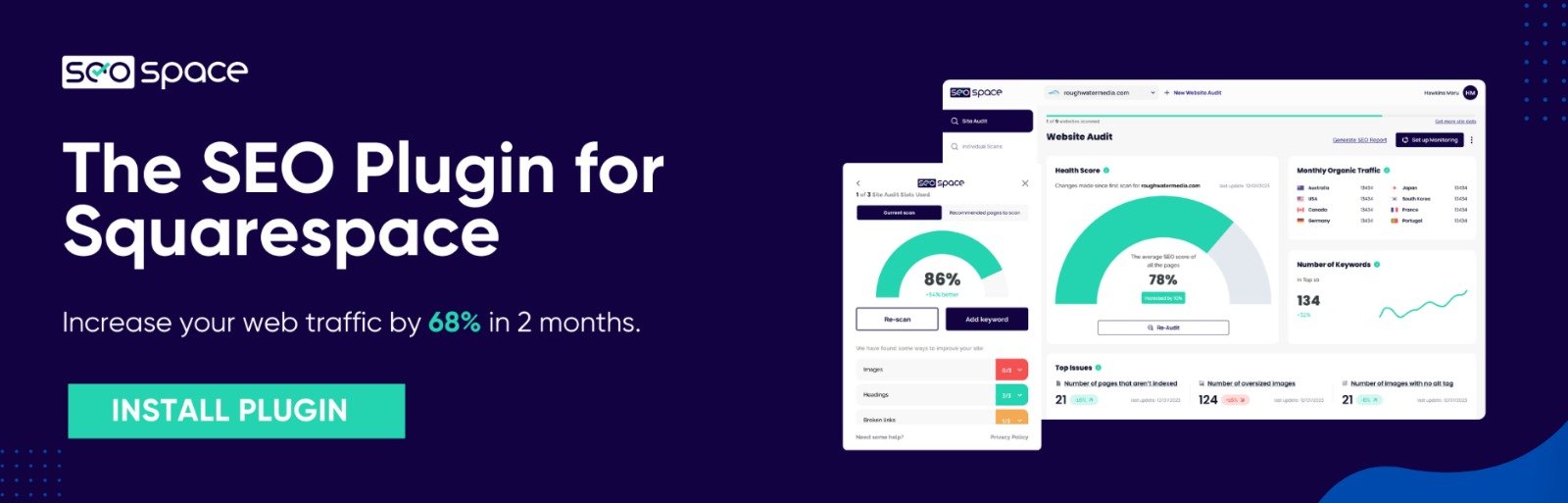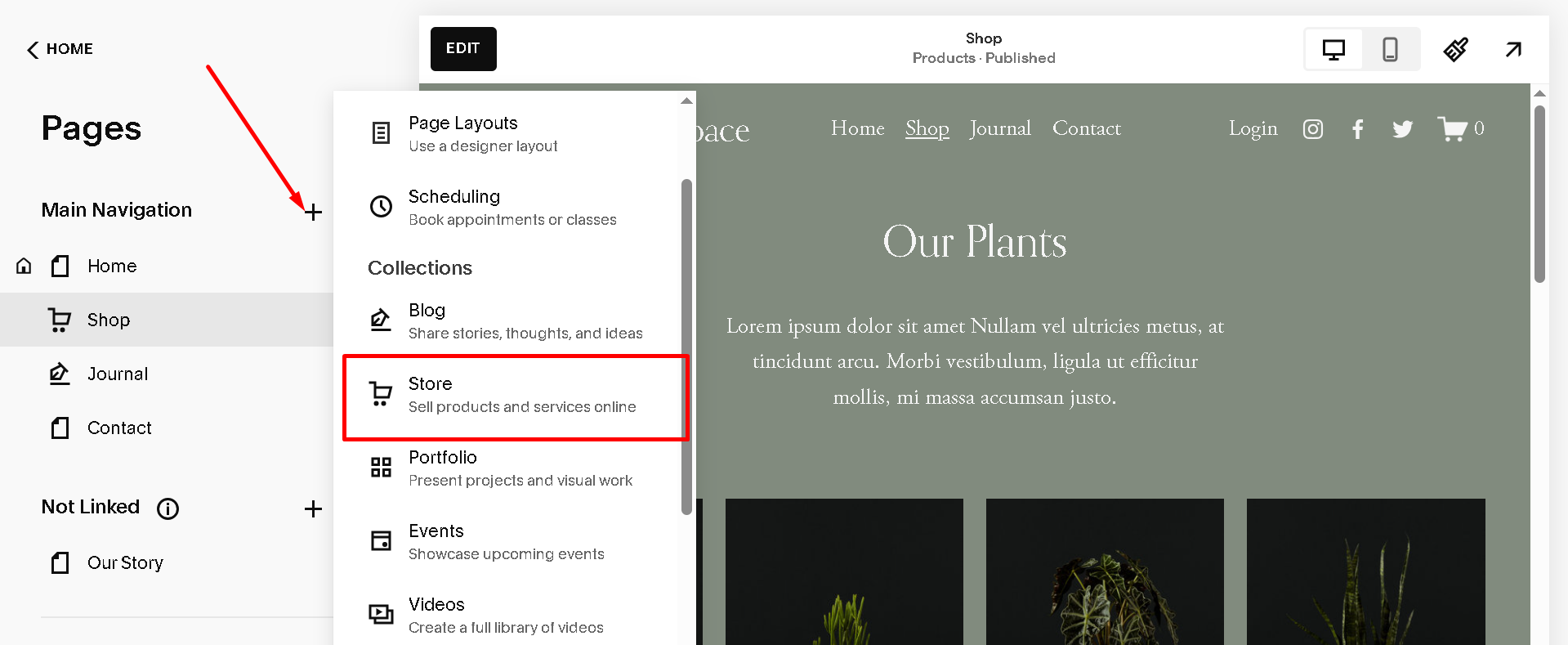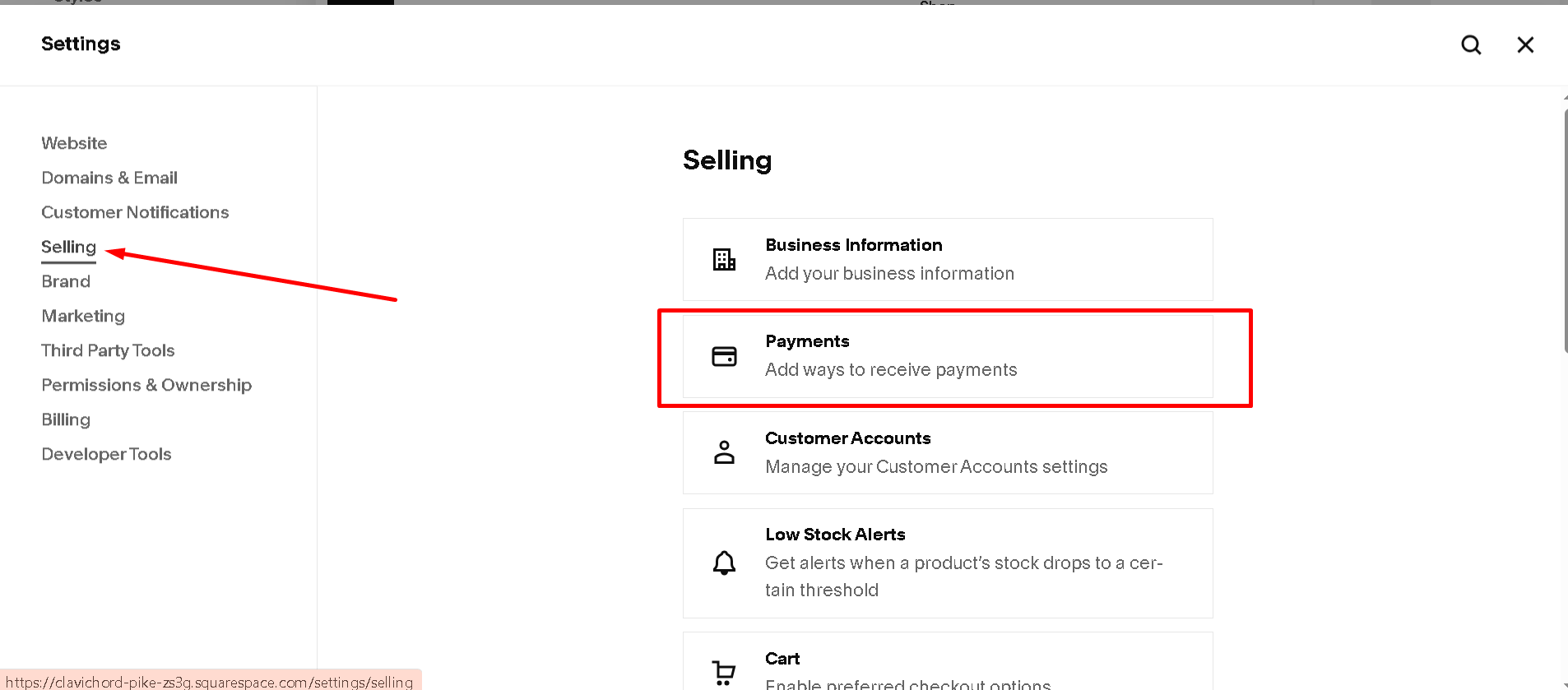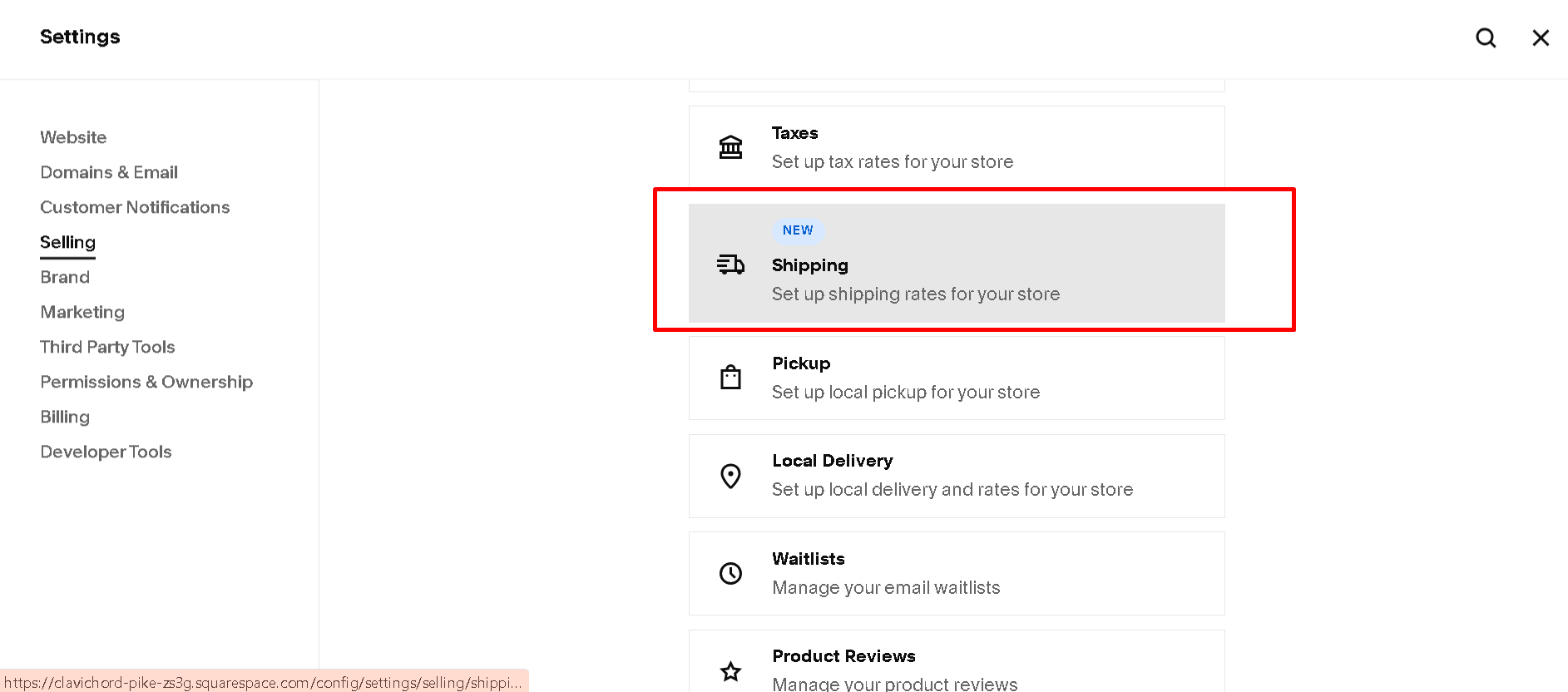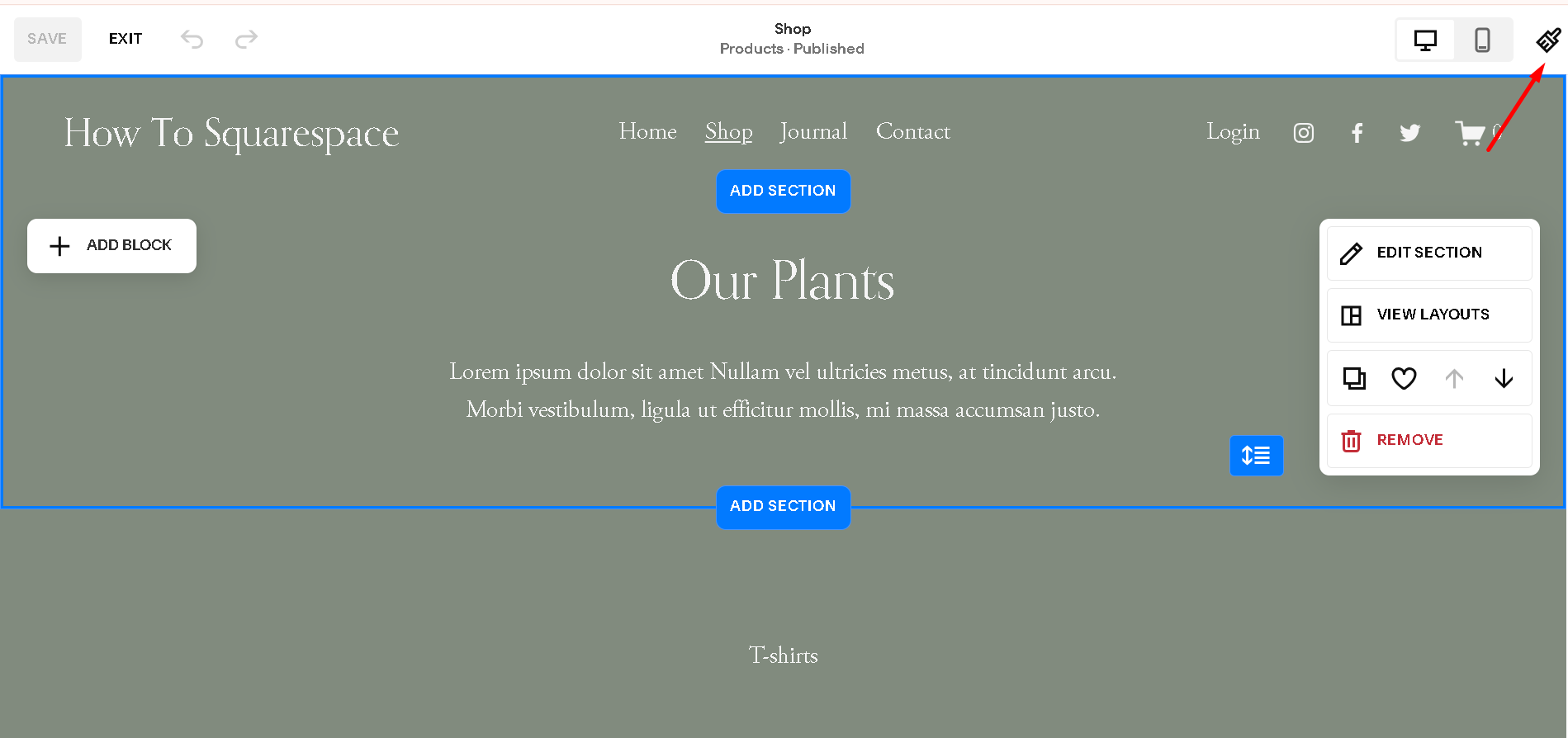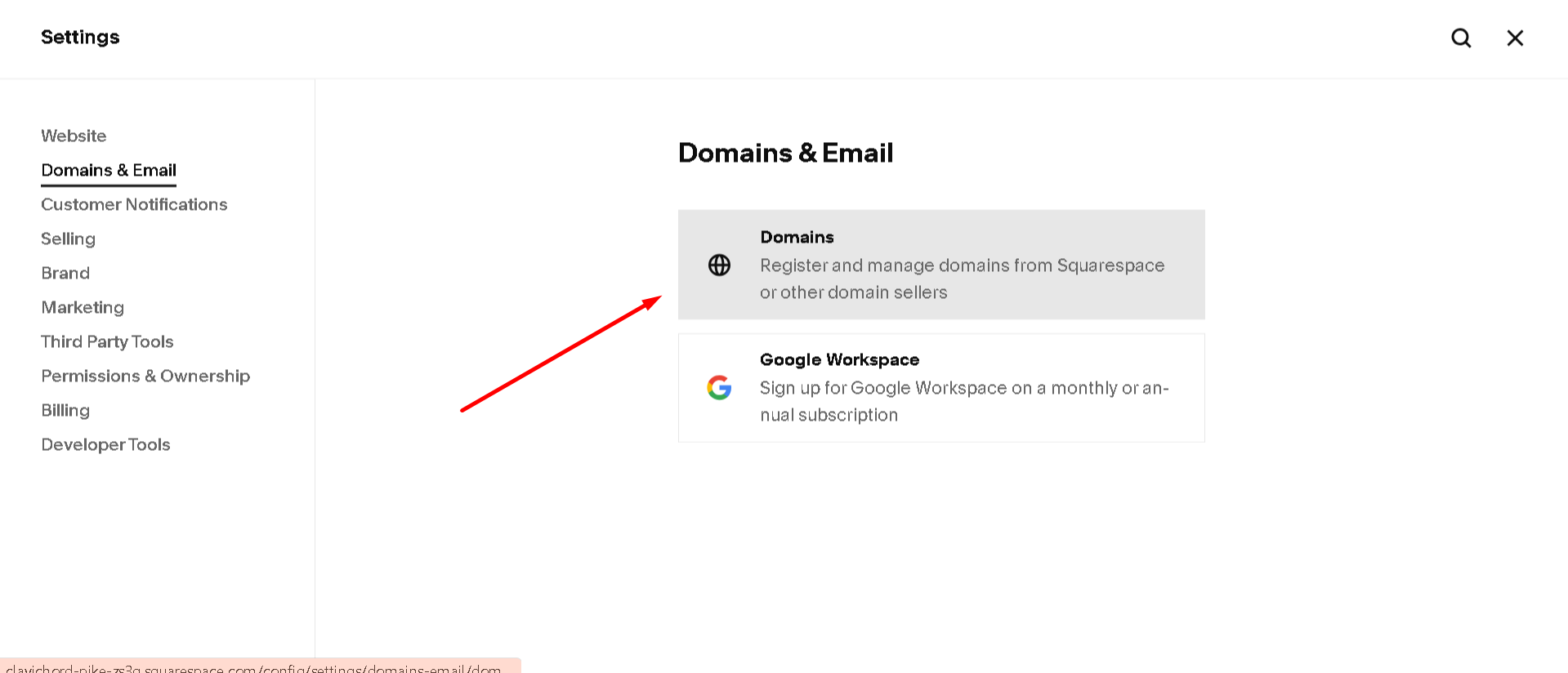How to Set Up eCommerce Shop on Squarespace in 2025
If you're building an online store and wondering how to set up eCommerce Squarespace shop, the good news is you don’t need any tech skills to get started. Here’s how to go from zero to selling in less than an hour.
Step-by-Step: Setting Up eCommerce Squarespace Shop
Here’s how you can set up your Squarespace shop:
Choose an eCommerce-Friendly Template
Start with a template designed for selling. These are usually listed under the “Online Store” or “Commerce” category when creating your site.
Create a Products Page
Go to Pages > + > Store. This will create a shop page where you can add items to sell.
Add Your Products
Hit “Add Product” and select a product type: physical, digital, service, or gift card. Then upload photos, write a clear product title and description, and add prices.
Set Up Payments
Go to Settings > Selling > Payments and connect Stripe (for credit cards) or PayPal. Stripe setup usually takes 5–10 minutes.
Set Shipping Options
Head to Settings > Selling > Shipping and choose your delivery methods—flat rate, weight-based, or free shipping.
Configure Tax Settings
Under Settings > Selling > Taxes, input your location. Squarespace automatically calculates tax in many regions.
Style Your Storefront
Use the Design tab to edit fonts, buttons, and product grid layouts. Keep things clean and easy to browse.
Enable Checkout
Make sure your store is public and that checkout is active under Settings > Checkout.
Test It
Add a test product and go through your own checkout process. Use a promo code for $0 if you want to avoid charges.
Connect a Domain
Either purchase a domain via Squarespace or connect one you already own under Settings > Domains.
Selling Smarter: Add-ons That Help
Setting up your e-commerce store is only half the job. You also need traffic. That’s where SEO comes in. Use SEOSpace — the first plugin made for Squarespace SEO — to show up in Google search and get actual sales from your site. It tells you what to fix and how to fix it in plain English. No guesswork, no jargon.
However, If you're offering appointments, coaching, or local services, SEO for Service Business is essential, optimize your pages with service-specific keywords, location tags, and client-focused content to improve visibility and attract high-intent traffic. Read more about e-commerce optimization tips here.
FAQs
Do I need the Business or Commerce plan to sell on Squarespace?
To sell on Squarespace, you’ll need at least the Business plan. However, if you want to avoid transaction fees and unlock advanced features like real-time shipping calculations, customer accounts, and enhanced e-commerce tools, it's recommended to upgrade to the Basic or Advanced Commerce plan. These plans offer more robust features and a smoother selling experience, ensuring that your online store has everything it needs to grow.
Can I sell digital products on Squarespace?
Yes, you can absolutely sell digital products on Squarespace. When you're adding a new product to your store, simply select the “Digital” product type. After that, you can easily upload your digital files, whether they’re PDFs, audio files, images, or any other digital content. Once uploaded, customers can instantly download the product after purchase.
How do I handle refunds?
Handling refunds on Squarespace is a straightforward process, but it's important to note that you’ll be managing them through your payment processor, such as Stripe or PayPal, rather than directly through Squarespace. Here’s how it works:
Stripe: If you’re using Stripe as your payment gateway, you can issue refunds directly from your Stripe dashboard. Simply log in to your Stripe account, find the transaction, and select the option to refund.
PayPal: If you’re using PayPal, refunds can be processed through your PayPal account. Log in, locate the transaction in question, and click the option to refund.
Remember that Squarespace doesn't directly manage refunds, but it does integrate smoothly with these payment platforms to ensure that the process is handled smoothly and securely for both you and your customers.
Is Squarespace good for eCommerce SEO?
Yes, Squarespace can be great for eCommerce SEO if you utilize the right tools. It offers customizable SEO settings, mobile optimization, and structured data. To succeed, optimize product pages with keyword-rich descriptions, utilize content marketing, and ensure a user-friendly experience to enhance search engine visibility and rankings. Additionally, Squarespace supports integrations like Google AdSense, allowing you to monetize your site through relevant ad placements while maintaining a clean, professional look. Read more on Squarespace SEO and eCommerce SEO tips.
Can I connect other payment processors like Square or Apple Pay?
Yes, you can connect Apple Pay through Stripe on Squarespace. However, Square is not natively supported on the platform. If you'd like to use Square, you'd need to explore third-party integrations or connect it with a compatible payment processor to handle transactions. Squarespace offers robust e-commerce functionality, including inventory management, product variants, digital product sales, and integrated payment options like Stripe and PayPal, making it a strong choice for small to mid-sized online stores.
Final Thoughts
You don’t need a developer or a big budget to launch an eCommerce store on Squarespace. It's a quick, clean setup, especially when you keep it simple and focused. Once you’re up and running, make sure people can actually find your store by taking SEO seriously. Start your free 7-day trial with SEOSpace and see what happens when your shop actually shows up in Google.