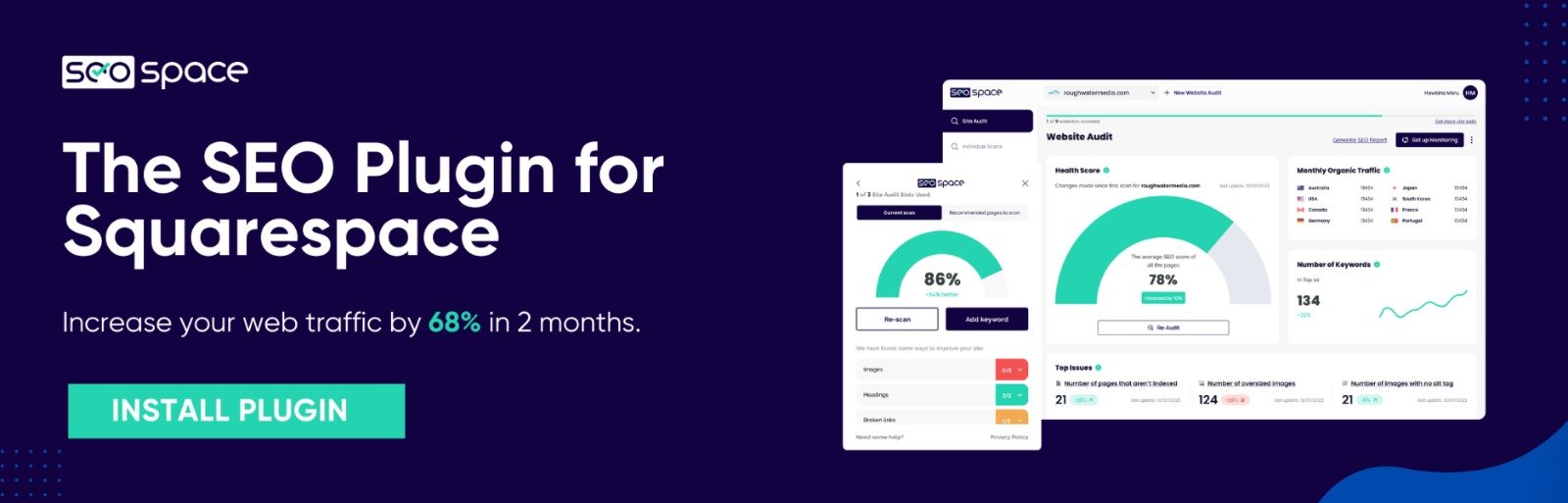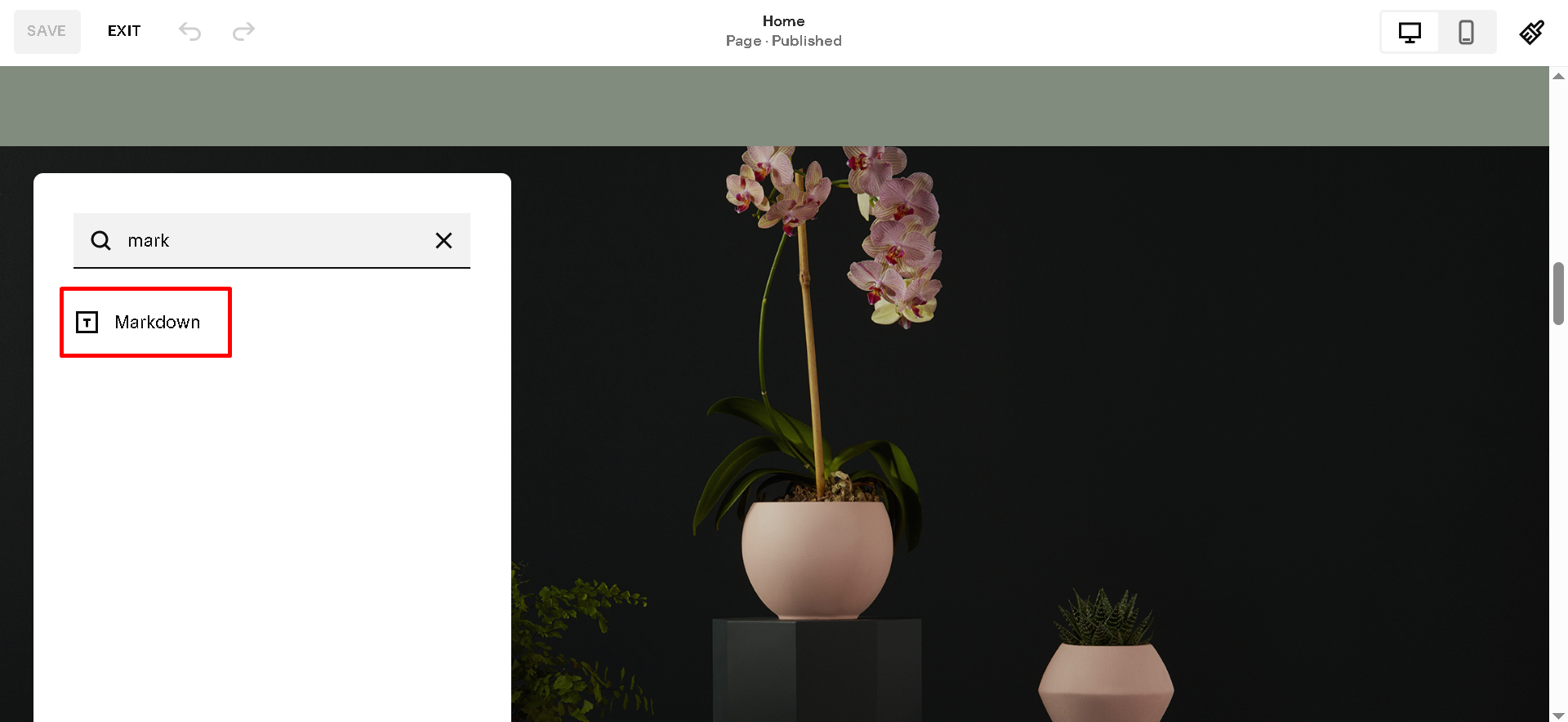What Is a Markdown in Squarespace? (And When to Use It)
If you’ve ever peeked inside your Squarespace editor and noticed a block called “Markdown,” you might’ve skipped past it, especially if you’re not a developer. But the Markdown block is one of the most flexible and efficient tools for adding custom formatting, lightweight design tweaks, or SEO-focused enhancements to your Squarespace site.
So, What Is a Markdown in Squarespace?
In Squarespace, a Markdown block lets you write content using plain text and simple syntax to control formatting, without needing to work directly with HTML or the Code block. It's especially useful if you want to add headings, links, bullet points, or emphasis using quick shortcuts.
When published, Squarespace translates that Markdown into clean HTML on the front end.
This block is popular among content creators and developers who want more control over structure without messing with full-on code. It's faster to type than HTML and produces much cleaner results than the default text editor for structured content.
Why Use the Markdown Block Instead of the Text Block?
The Text Block is great for most people but it's visually driven. What you see is what you get. The Markdown block, on the other hand, is ideal when you want:
Cleaner underlying code for better SEO.
Easier formatting control without touching HTML.
Faster writing for blog posts or instructions.
To embed code or scripts in combination with basic formatting.
Markdown also plays well with Squarespace Custom Coding, making it perfect for adding lightweight design changes or scripts without slowing down your site.
FAQs About Markdown in Squarespace
Can I use HTML in a Markdown block?
Yes, Markdown supports inline HTML. This gives you a hybrid space where you can use both.
Is Markdown better for SEO?
While Markdown itself doesn’t directly impact SEO, it helps create clean, readable code, which Google likes. Pair this with SEO best practices for Squarespace to get better results.
Can I add buttons or images with Markdown?
Yes. You can add images using  and links that function like buttons. For true button styling though, combine Markdown with a custom CSS block.
What if I don’t know Markdown?
It’s easier than you think. Even if you’re new to formatting code, Markdown is intuitive and easy to learn. If you’re not confident or want a shortcut, SEOSpace’s plugin shows you exactly what to do to improve your site layout and SEO.
Try Markdown + SEO: The Perfect Combo
Markdown is powerful, but only when paired with smart SEO strategy. If you’re writing blogs or building custom layouts, it’s a great way to speed things up. Want to learn how to get more traffic from your blog posts? Here’s how to do Squarespace blog SEO the right way.
Conclusion
The Markdown block in Squarespace gives you lightweight control over how content is displayed. It’s perfect for formatting text quickly and producing clean, SEO-friendly HTML behind the scenes.
If you’re serious about growing your Squarespace site, learn how to pair Markdown with better visibility on Google. Start your free 7-day trial of SEOSpace and see how easy it is to make changes that actually matter.