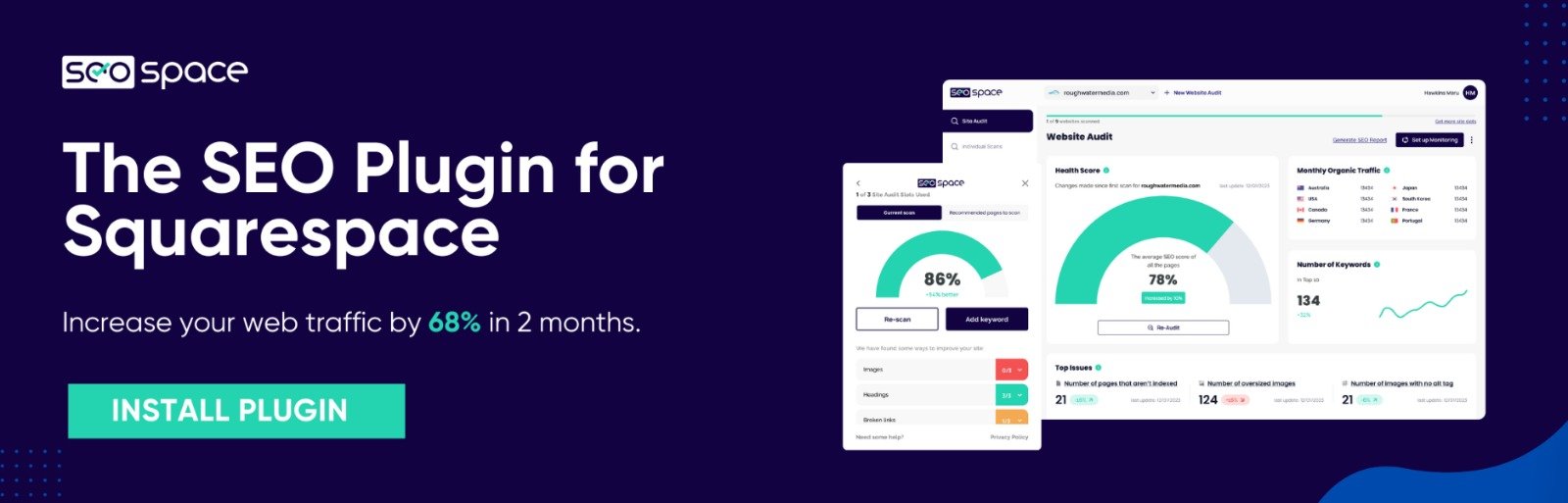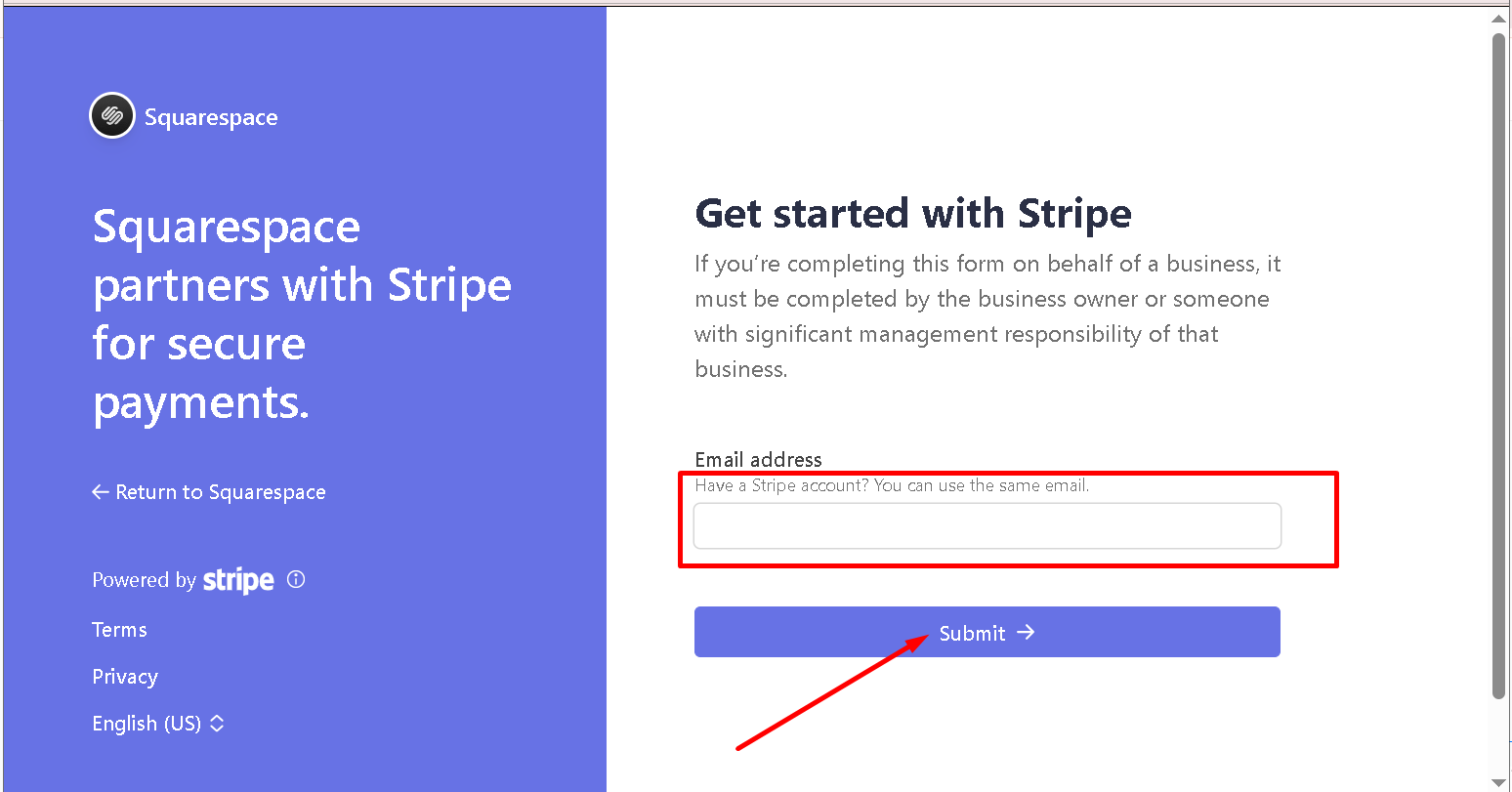How to Connect Stripe to Squarespace in 2025
If you want to accept payments through your Squarespace website, connecting Stripe is one of the fastest ways to get started. Stripe is the primary payment processor for Squarespace Commerce, handling credit card payments and Apple Pay for most countries.
Here’s exactly how to connect Stripe to Squarespace site.
Steps to Connect Stripe to Squarespace
Log in to your Squarespace account.
Head to squarespace.com and log into your dashboard.
Go to ‘Settings’.
From your website’s home menu, click on ‘Settings’, then scroll to ‘Selling > Payments’.
Choose Stripe as your payment processor.
Under the ‘Payments’ section, you’ll see an option to connect Stripe. Click ‘Connect’.
Sign in or create a Stripe account.
If you already have a Stripe account, log in. If not, you’ll be prompted to create one. Stripe will ask for your business details, banking info, and contact information.
Back to Squarespace.
Once you authorize Stripe, you'll be redirected to your Squarespace dashboard with Stripe now listed as your active payment processor.
Test your checkout (optional).
Before going live, place a test order to make sure everything runs smoothly.
Make sure your site is on a Business or Commerce plan, you won’t be able to accept payments on a Personal plan.
Why Stripe + Squarespace Works Well
Stripe offers a secure, fast way to accept payments online. For Squarespace users, this integration is built-in, which means no complicated setup or external tools. Whether you're running a simple service business or a full Squarespace eCommerce store, connecting Stripe keeps your checkout smooth and professional.
If you're not seeing the option to connect, make sure your Squarespace version supports Stripe and you’re in a country where Stripe operates.
FAQs
Can I use PayPal and Stripe together on Squarespace?
Yes, you can offer both. Some customers prefer PayPal, others use cards. Having both improves checkout flexibility.
Is Stripe free to use on Squarespace?
Stripe doesn’t charge setup fees, but you’ll pay a small transaction fee (typically 2.9% + 30¢ per successful charge). Squarespace doesn’t add anything on top if you're on a Commerce plan.
What if I can’t find Stripe in my settings?
Make sure you’re not using an unsupported plan. You need a Business or Commerce plan to activate payment processors.
Can I accept subscriptions using Stripe?
Yes, but you’ll need to use Squarespace Member Areas or set up recurring billing with advanced settings. Learn more in our Squarespace Member Areas guide.
Conclusion
Connecting Stripe to Squarespace is quick and easy, and it’s one of the best ways to start selling online without technical hassle. Whether you’re selling digital downloads, services, or physical products, Stripe gives your customers a trusted, seamless checkout experience.
Once you’re set up, don’t stop at payments. Use SEO to get found. Use SEOSpace to make that part easy too.
Start your 7-day free trial and turn your Squarespace site into a sales machine.