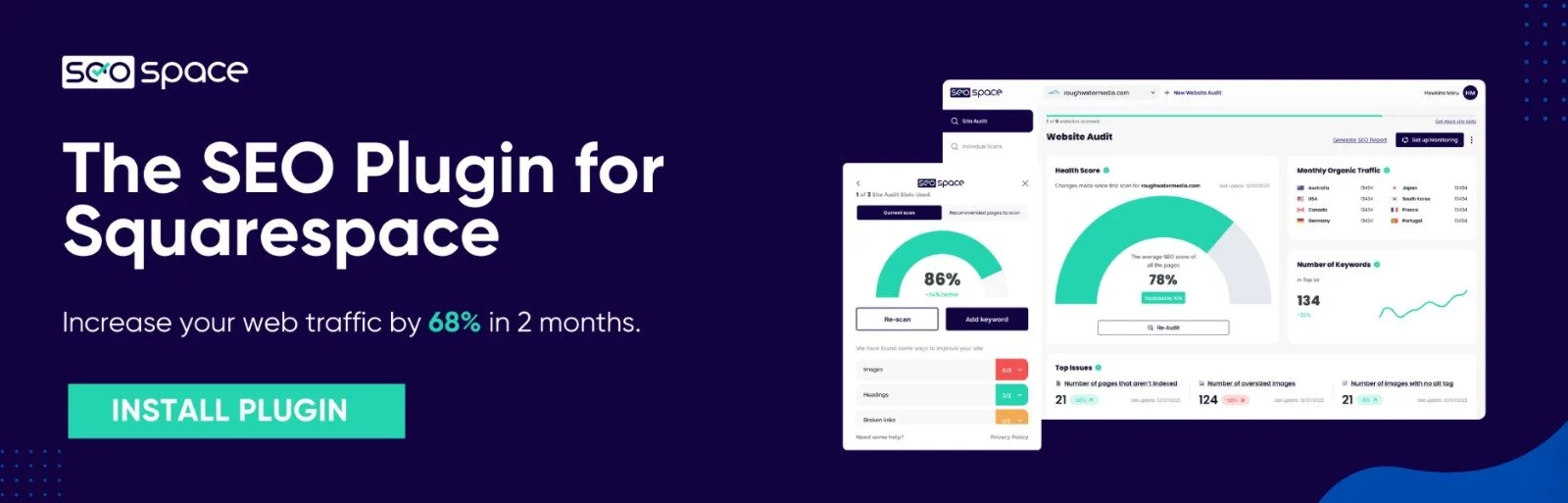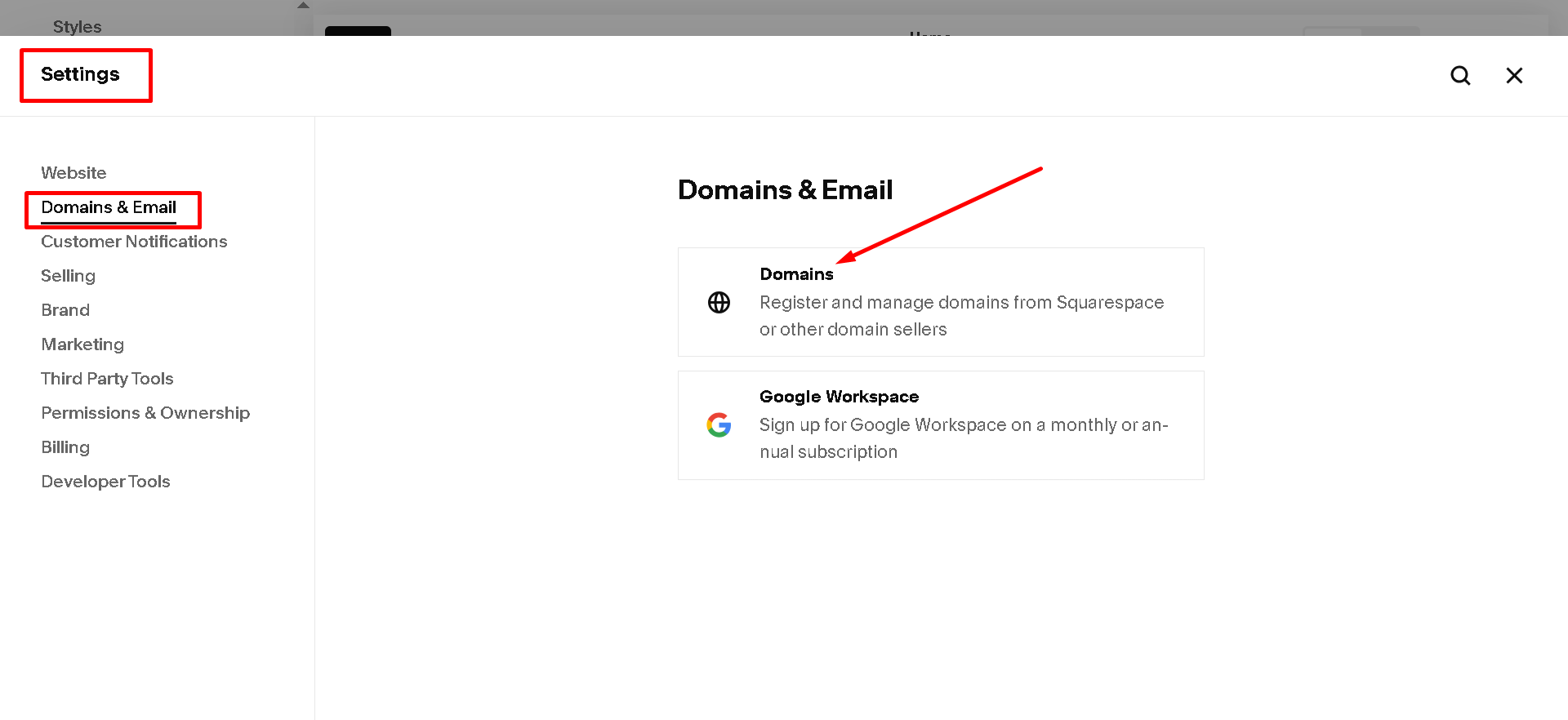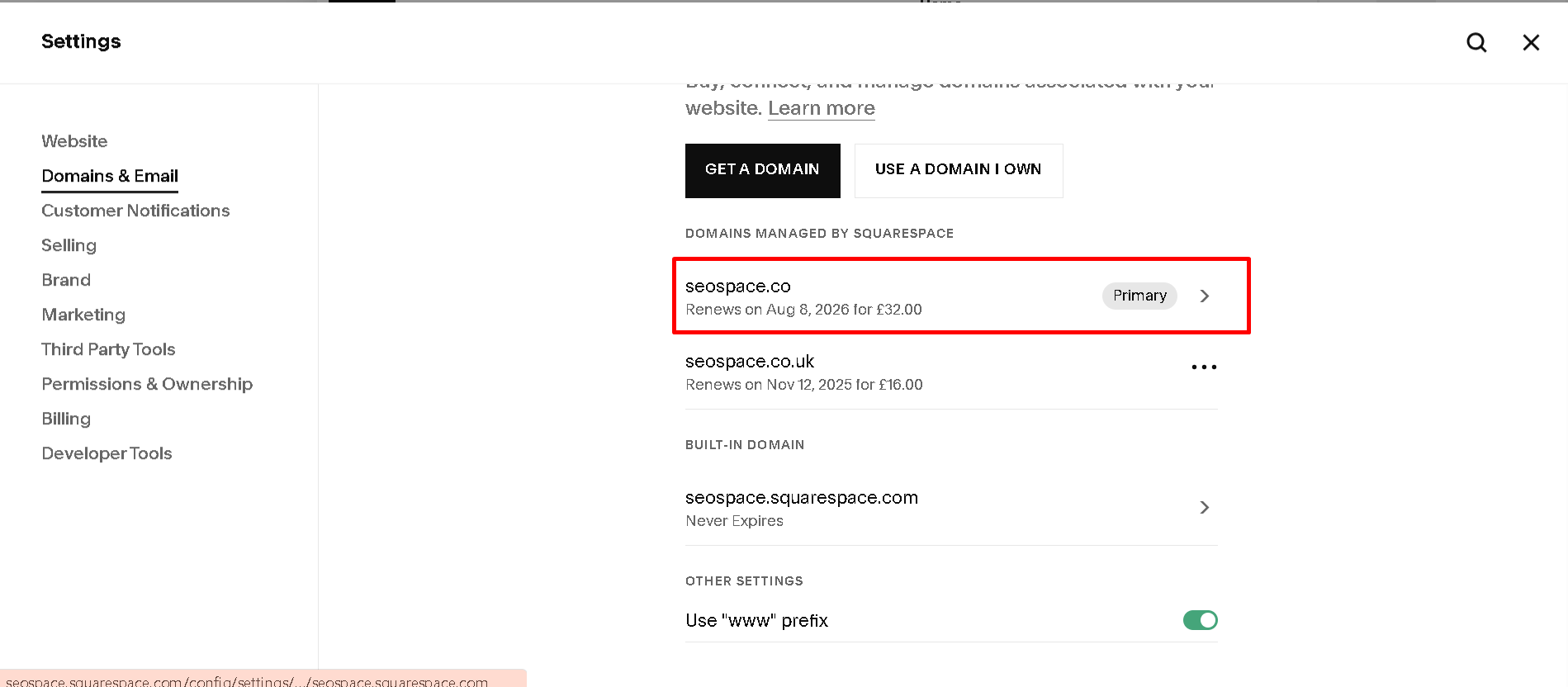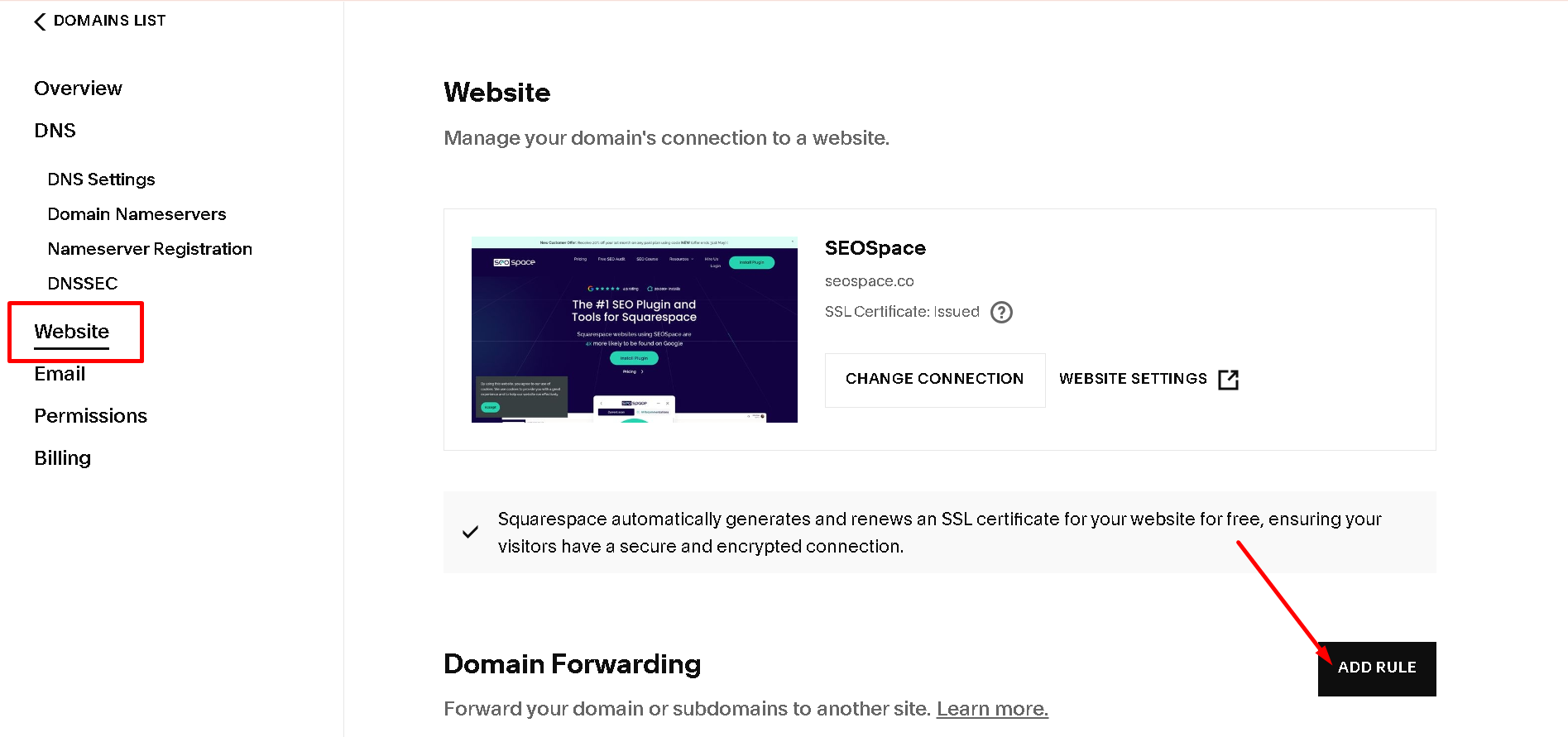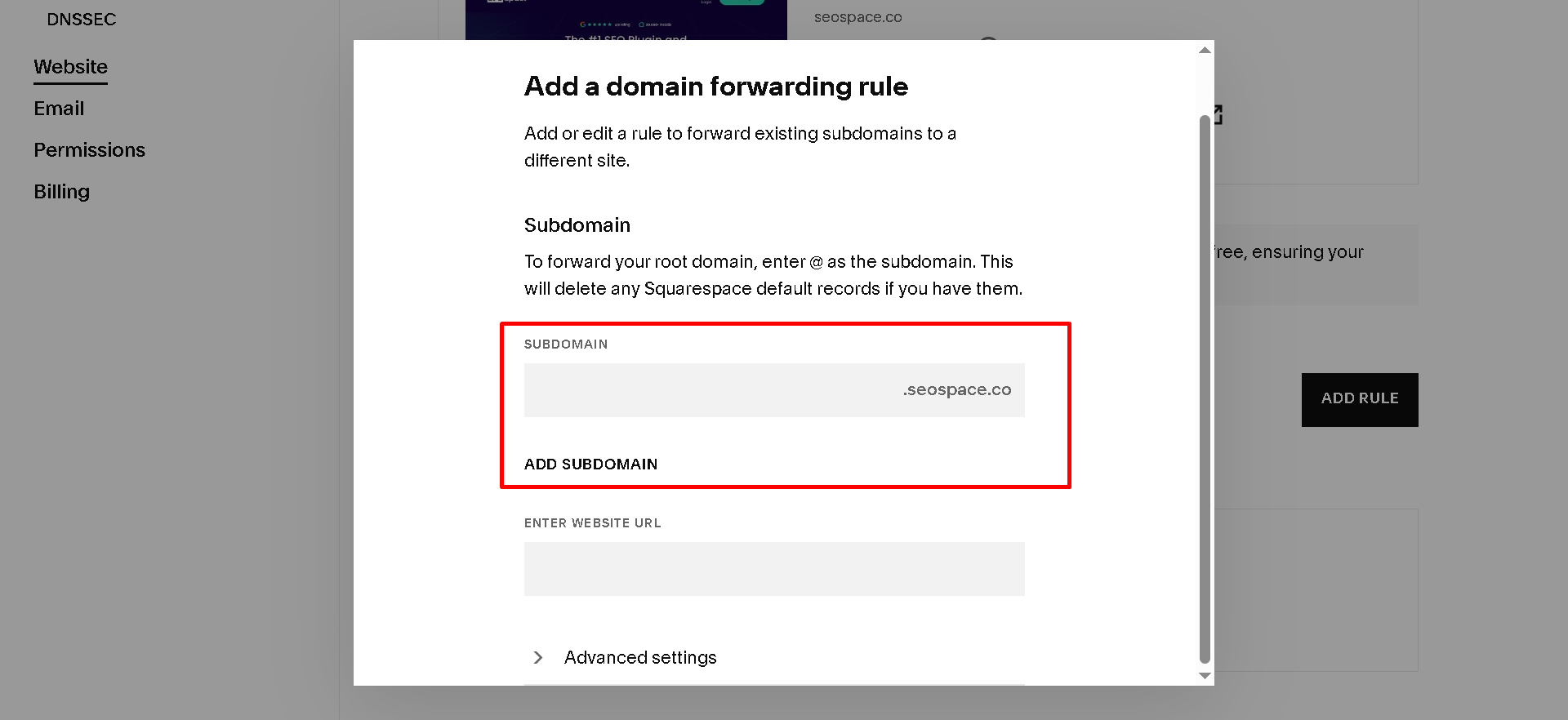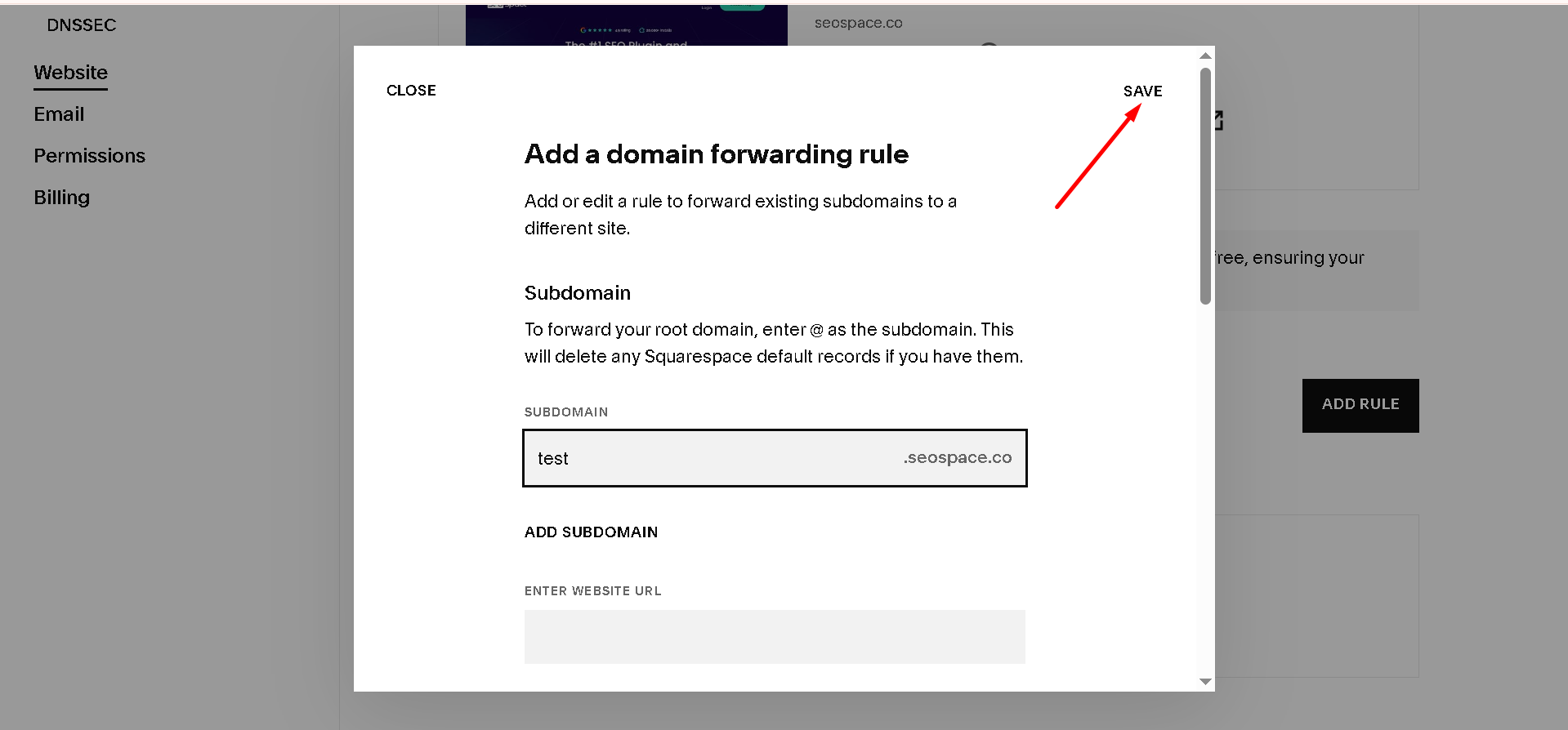How to Create a Subdomain in Squarespace in 2025
If you're running a Squarespace site and want to separate out content, like a blog, store, or portfolio, using a subdomain (like shop.yourdomain.com or blog.yourdomain.com) is a clean way to do it. Maybe you're launching a course or building out a separate landing page for SEO. Subdomains help keep things organized while staying on brand.
Here’s exactly how to create a subdomain in Squarespace.
How to Create a Subdomain in Squarespace
Squarespace doesn’t allow you to create subdomains within its platform directly, but you can do it through your domain settings, either on Squarespace (if your domain is registered there) or on your third-party domain provider (like GoDaddy, Google Domains, etc.).
If your domain is hosted on Squarespace:
Go to Home → Settings → Domains.
Click your domain.
Scroll down and click on your Primary domain.
Then, go to Website, and under Domain Forwarding, click Add Rule.
Then. enter your subdomain name.
In the Website URL, type the destination (this could be another Squarespace site, or an external URL).
Finally, click Save.
If you’re pointing to another Squarespace site, follow Squarespace’s guidelines for the correct target.
If your domain is hosted elsewhere:
You’ll do the same thing, add a CNAME record to your DNS settings. Here’s a guide for connecting a GoDaddy domain to Squarespace, which includes steps for adding records.
Keep in mind: Subdomains are considered separate in Google’s eyes. So if you're using one for SEO purposes, treat it like a new site.
When Should You Use a Subdomain on Squarespace?
Here are a few good use cases:
Courses: You want to host your course on a tool like Podia or Teachable but keep it under your domain (e.g. courses.yoursite.com).
Shop: If you run e-commerce outside Squarespace, set up shop.yoursite.com.
Client Portals or Member Areas: Host private content on a subdomain if you don’t want it integrated into your main site. (If you’re doing this inside Squarespace, you can also look at Squarespace Member Areas.)
For SEO-related reasons, you might instead want to keep things on a subfolder (like yoursite.com/blog) unless there's a technical or brand reason to separate it.
FAQs
Can I create a subdomain within Squarespace settings alone?
Only if your domain is registered with Squarespace. Otherwise, you’ll need to manage subdomains via your domain registrar.
Is it better to use a subdomain or subfolder for SEO?
Generally, a subfolder is better for SEO. If you’re focused on rankings, keep content on the same root domain like yoursite.com/blog instead of blog.yoursite.com. Read our Squarespace SEO guide for more.
Can I point a subdomain to another Squarespace site?
Yes, but it requires manual DNS changes. Check out our post on 301 redirects in Squarespace for more on how to handle complex redirects and domain connections.
Will my subdomain be indexed by Google?
Yes, if it’s live and crawlable, Google will treat it like its own site. To track performance, connect it to Google Search Console. Here's a full Search Console setup guide for Squarespace.
Conclusion
Setting up a subdomain in Squarespace takes just a few DNS tweaks. It's a useful option when you need to separate content without buying a new domain. Still, if you’re doing it for SEO, weigh the pros and cons. Need help? SEOSpace can walk you through the setup or do it for you.
Want a quick SEO checkup? Use our Squarespace SEO audit tool or start your 7-day free trial of our SEO plugin made just for Squarespace users.